The Server Hit Log logs basic information every time a user accesses an ACEweb method. You can browse through the entries just to get an idea of the type of traffic your site is generating, or you may want to troubleshoot a particular session. To view the Server Hit Log:
- Open the Web Connection Server Maintenance page.
- Click the Show Web Connection Server Hit Log link.
- The Web Connection Log page opens showing all the server hits:
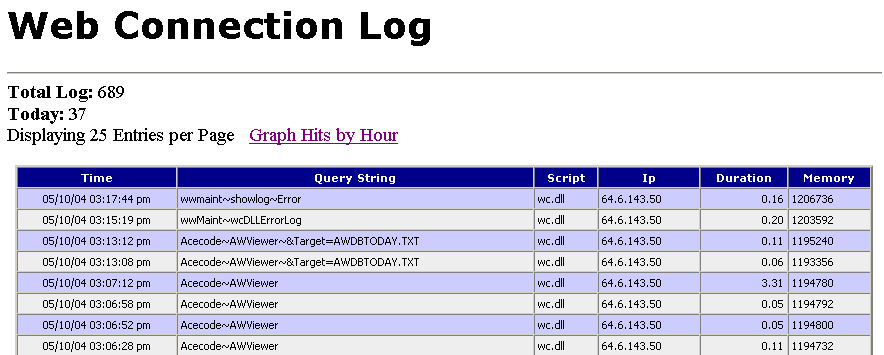
If your site is busy, the Server Hit Log can quickly grow very large, taking up disk space and making it hard to navigate the views. So it’s a good idea to periodically clear old entries.
