You can display a customized Welcome page to ACEweb users.
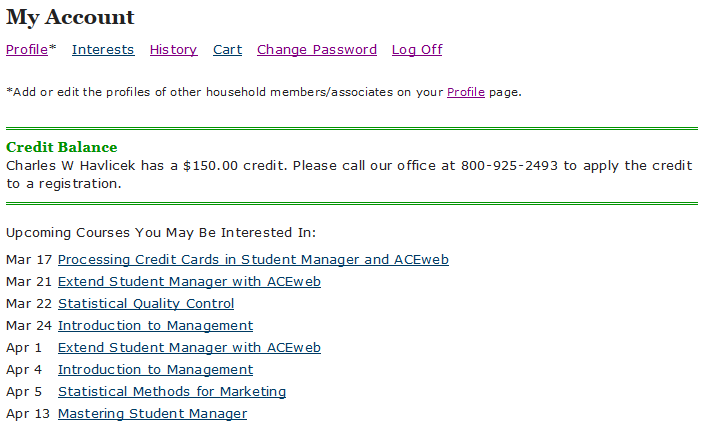
The page can be accessed when users log on from the ACEweb home page, and when creating new accounts.
To implement this option, you must complete these steps:
- Obtain an updated copy of XWelcome.htm from the ACEweb Templates site and place it in your Templates folder (i.e. wconnect\ace).
- Edit the Target in the Action attribute of the Logon form tag on home.htm to point to the Xwelcome.htm page:
<form name="UserID" method="POST" action="/XLogon.awp?&Target=XWelcome.htm">
- Make any desired changes to the XWelcome.htm template (edit the Upcoming Courses List return parameter, add additional links or messages, etc.).
Credit Balance
You can display a message
Upcoming Courses List
The Upcoming Courses List is generated from the user's Interest Code list (i.e. system shows courses that have subject codes that match the user's Interest code list). You can determine how many courses to include in the list with the ##ShoUpCls()## function.
