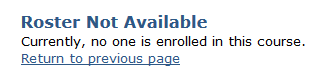When the instructor clicks the List button in the course listing, the course roster page opens:
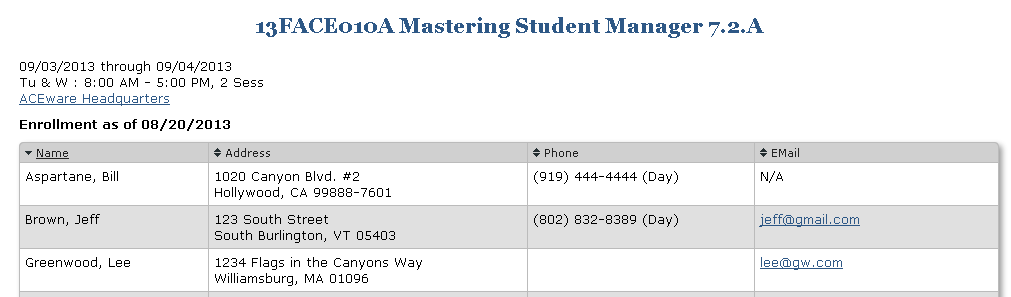
Instructors can print the roster, save roster information to an Excel spreadsheet, print an Attendance sheet, and email class members.
If the course is a workshop, instructors can view workshop rosters from the course roster page and print an attendance sheet for the workshop.
IMPORTANT: an instructor must be added to the course record (Instructors tab) to be able to view workshop rosters.
To view a workshop roster:
- Select the workshop from the drop down list.
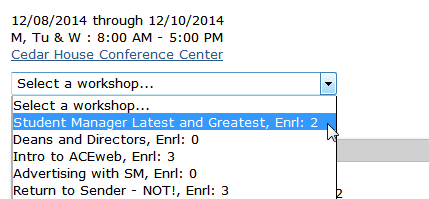
- After selecting the workshop, the Show Roster for Above Workshop button will become visible. Click it to view the roster:
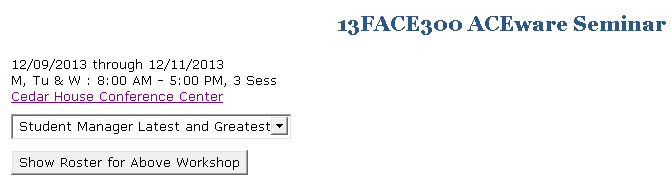
Repeat steps 1-2 to show a different workshop a roster.
Print Attendance Sheet
Once you have the workshop roster open, click the Attendance Sheet button to print an attendance sheet for the selected workshop.
By default, waitlisted students are shown on the course roster. Fields in the waitlist table are determined by the WaitFields setting in the ##-Config-## section of the ClassRoster.htm template. E.g. this example includes registration add date and time followed by the fields listed in the RosterFields INI setting:
<WaitFields>Rgaddate:Date;Rgaddtime:Time;:ROSTERFIELDS</WaitFields>
Disable Waitlist
To disable the waitlist, remove these lines from the ClassRoster.htm template:
##iif(!empty(pcWaitlist),[<h2 id="wlTitle">Waitlist as of ]+DTOC(DATE())+[</h2>],[])##
##pcWaitlist##
<WaitFields>Rgaddate:Date;Rgaddtime:Time;:ROSTERFIELDS</WaitFields>
To show the location of the course in the Course Information section, you must:
- Add a Config section
to the bottom of the ClassRoster.htm template with the Location tag set
to SHOW:
##-Config-##
<Location>SHOW</Location>
##-EndConfig-##This will create a cursor named tLoc with all fields from the Location table for the associated course location.
- Add the ##tLoc.locfield##
template tag to the Course Information section, replacing locfield
with the location field you want to show. Available
fields are:
Building/Room: loclocat
City: loccity
County: loccounty
State: locstate
Location Information: locinfo
HTML Formatted Location Information: lochtml
Location Notes: locnote
You can add a ##-NoEnroll-## section to the ClassRoster.htm template to customize the information for courses with no enrollments. The ##-NoEnroll-## should be added to the template, after the closing </html> tag. Sample section:
##-NoEnroll-##
<h1>##pcClassID## ##pcTitle##</h1>
<br />
<p>##pcPeriod##<br />
##pcMeets##<br />
<a href="LocationInfo.awp?&course=##pcClassID##">##alltrim(substr(tLoc.locLocat,1,80))+iif(!empty(alltrim(substr(tLoc.loclocat,81))),", Room: "+substr(tLoc.loclocat,41),"")##</a></p><p class="awImportant">No enrollment at this time</p>
##-EndNoEnroll-##
If the ##-NoEnroll-## does not exist, ACEweb will merely show a "Roster Not Available" message: