Display a short description on the Course information page (xcoursestatus.htm) with an option to expand the full description.
- Enter your short description into the Catalog Thumbnail field on the catalog Prerequisites tab.
- Contact your ACEware technician to obtain an updated copy of the XCoursestatus.htm template with the short description support. You will also need some additional styles added to your copy of awStyles.css. You can obtain those from your ACEware technician too.
With the new template, styles, and short descriptions in place, your description section will now look like this, showing the short description with a link to show the full one:
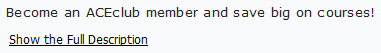
Users click the Show the Full Description link to expand the full description:
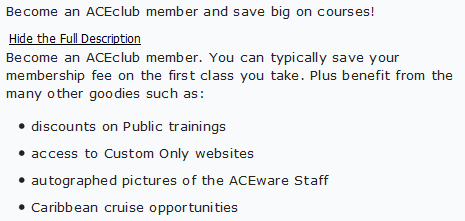
The name of the link changes to Hide the Full Description. Users can click it to collapse the full description section.
