ACEweb offers the ability to view courses by Instructor teaching the course:
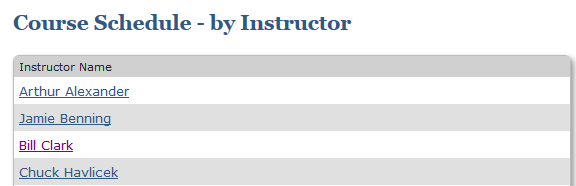
To view courses by instructor:
- If you don't already have a copy of the InstLookup.htm template in your wconnect\ace folder, download it from the ACEware FTP site:
https://www.aceware.com/aw/templates/ - Place the template in the wconnect/ace folder.
- Place the following link (where yourserver is your server's url) on the appropriate web page (e.g. your Home page):
http://yourserver/wconnect/InstLookup.awp
There is an alternate InstLookup template available that allows you to determine the layout of the Instructor display table and what instructor fields are included. To use the alternate template:
- Download the alternate InstLookup.htm
template from the Alternate Templates folder on the ACEware FTP site:
https://www.aceware.com/aw/templates/Alternate/ - Place it in your Templates folder (i.e. wconnect\ace).
- Edit the template to include the Instructor fields you want to display. You
can use the following field expression on the template:
- ##tInst.name## - Instructor Name (first and last)
- ##tInst.inSalut## - Instructor Salutation
- ##tInst.inName1## - Instructor First Name
- ##tInst.inName2## - Instructor Middle Name
- ##tInst.inName3## - Instructor Last Name
- ##tInst.inSuff## - Instructor Suffix
- ##tInst.email## - Instructor Email*
- ##tInst.dphone## - Instructor Day Phone*
- ##tInst.hphone## - Instructor Eve Phone*
- ##tInst.cellPh## - Instructor Cell Phone*
- ##tInst.inAddr1## - Instructor Address Line 1
- ##tInst.inAddr2## - Instructor Address Line 2
- ##tInst.inCity## - Instructor City
- ##tInst.inState## - Instructor State
- ##tInst.inZip## - Instructor Zip Code
- ##tInst.inSkill## - Instructor Skills
- ##tInst.inbio## - Instructor Bio
- ##tInst.inHTML## - Instructor HTML formatted Bio
- ##tInst.link## - Link to courses taught by instructor with the word 'Courses' as link text
- ##tInst.nameLink## - Link to courses taught by instructor with the instructor name as link text
- ##tInst.altID## - Instructor ID
- Save your changes to the template.
*Phones and email will only be displayed if the appropriate Publish box is checked.
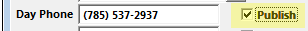
An additional option allows you to create a special page focusing on "Featured" instructors. To use this option:
Note: this option requires the Alternate InstLookup.htm template (see above section).
- Flag your featured instructors (the ones you want to be displayed on the page) by checking the Instructor User Defined Logical Field 3 on the instructor record (field is on the Additional Info tab).
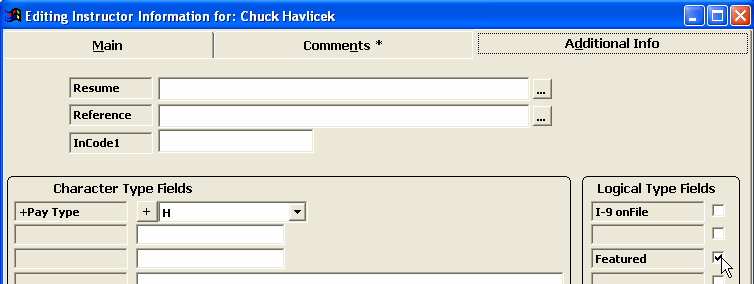
- Put the following "Featured Instructors" link on your web page, where yourserver is the url of your server:
http://yourserver/wconnect/InstLookup.awp?&Feature=ON
- If desired, edit the ##-FeatureList-## section on the InstLookup.htm template to customize the introductory statement (e.g. from "Featured Instructors: " to" Some of our most popular instructors are:").
