ACEweb can display Related Courses for a course, as specified on the Prerequisites tab of the Catalog screen. Users can click the Related Courses link on the XCourseStatus.htm page to see descriptions of other courses you offer that might be of interest to them.
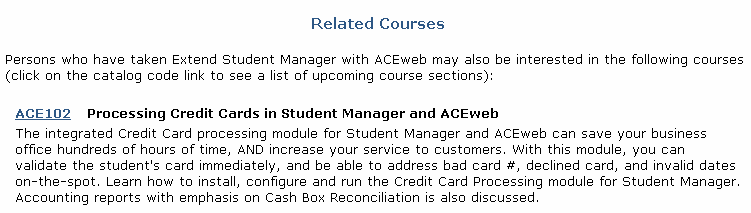
To implement this option:
- Enter the related courses into the associated Catalog record.
- Obtain copies of the Prereqs.htm and CatLinks.wcs templates from your ACEware technician, and place them into your Templates folder (e.g. wconnect/ace). Note: if you have a new install (5/31/05 or later), you already have a copy of these templates and will not need to complete this step.
- Add
the appropriate tag to the XCourseStatus.htm template:
- ##pcRelatedLink## - displays a link to the Related Courses page
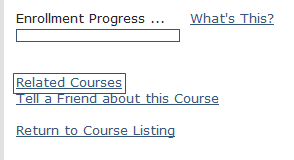
- ##pcRelatedList## - displays a list of related courses directly on the course status page:
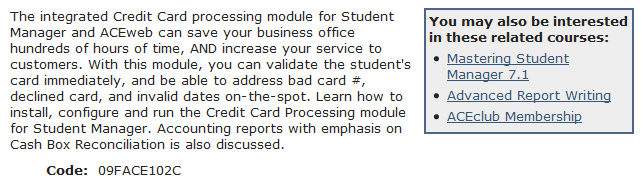
- ##pcRelatedLink## - displays a link to the Related Courses page
- Set the CatlinkStatus INI setting to an appropriate value.
