ACEweb supports setting limits to how many times a main course fee can be used on ACEweb.
- You must be on ACEweb 3.5 with build .55 or higher
- You will need to set the FeeLimits setting in your ACEweb.ini to "ON"
Specify how many remaining "seats" a fee has on a course by entering that number in the "Max" column:
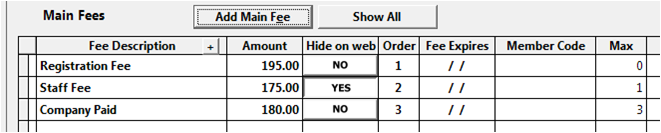
ACEweb will display the remaining number of seats at that fee level:
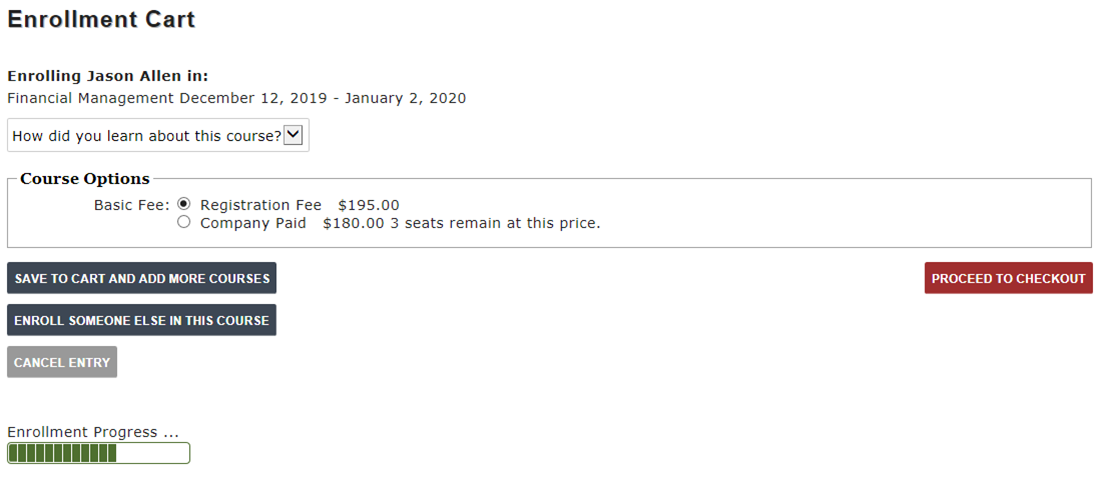
Notes:
- You can also use the “Fee Category” feature along with fee limits. The fee that is specified in the “nmfeecat” field on the students name screen will be the fee assigned when they enroll in a class with a matching fee on ACEweb. Even though the fee is set to “Hide on web”, it will show up and be selected for students with a matching fee category, also displaying the remaining seats.
- Once the fee limits have been reached for a course, those fees no longer display as options for registrants to choose.
