You can allow registrants to pay outstanding balances via ACEweb.
You can add a button to the Registration History page or send users a link to the page.
- Payment Status Button - *add the button tag to the RegStatReq.htm or ShowTranStatus.htm template.
<input type="submit" name="btnAccounts" value="Payment Status" />
- Payment Status link - send a link to users:
<a href="/wconnect/accountstatus.awp">Account Status</a>
#If your users have proxy registrations they need to pay, you will need to include the ShowProxy parameter in your link:
<a href="/wconnect/accountstatus.awp?&ShowProxy=ALSO">Account Status</a>
*Newer copies of ReqStatReq.htm and ShowTranStatus.htm already have the button tag.
#You must be running ACEweb 3.5 AND have accountstatus.awp template files dated 12/18/2014 or later.
Registrants will access their Account Status page using the option you selected above.
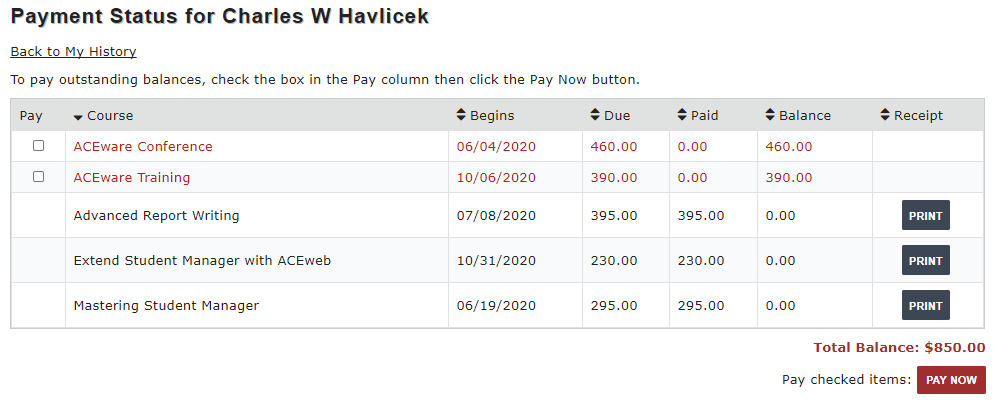
Registrants will check the boxes on the registrations they want to pay then click the Pay Now button. This will take them through the regular payment process (steps 7-9 of the registration process). If the credit card charges is validated, the registrant is notified on screen and an email is sent to their email address.
