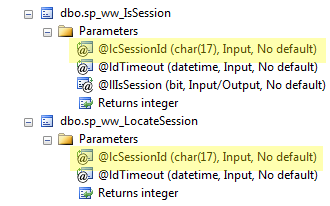Installation Troubleshooting Tips:
Check the Identity of the West Wind WebConnection application pool in IIS. It should be set to the ACEweb User account.
If that does not resolve the issue, check the Launch and Activation permissions on the ACEweb DCOM server.
The Unknown Member oData error is a general symptom of a failed connection between ACEweb and the SQL database.
- Missing/Invalid SQL Connection String in ACEweb.ini – make sure you have the correct connection string entered into the SQLConnectString INI setting.
- Improperly set up DSN – make sure you set up the DSN properly on all machines accessing the SQL database. See Setting Up DSN section on page 1 of this document for more information.
- Make sure all the ACEweb log files were created during the port. This is the list of required ACEweb log files:
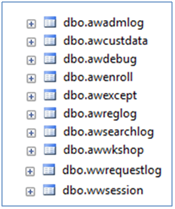
If you are missing any table, you can run the ACEweb.sql within the SQL Server Management Studio to create them.
- Make sure the account you are running ACEweb under has db_owner rights to the SQL database. This is the account the Application Pool is running under.
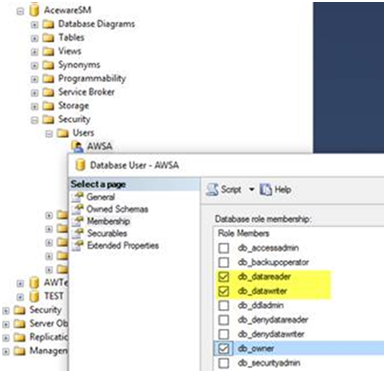
Symptom:
- You try logging in as a user but it keeps returning you to the log in page, or page reports you are not logged in.
- You try logging into an admin tool, e.g. awcompiler.awp, and when you try to run the routine, you get the admin log in screen again.
There may be a mismatch between the length of SessionID field in the wwsession table and the lcSessionID parameter in the Programmability > Stored Procedures > dbo.sp_ww_IsSession and dbo.sp_ww_LocateSession.
All fields/parameters should be 17 characters.
SessionID in dbo.wwsession:
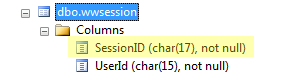
Stored Procedure Parameters: