To assign grouping codes to catalog records:
- Find and select the appropriate catalog record.
- Click the Grouping button to open the Catalog Grouping window.
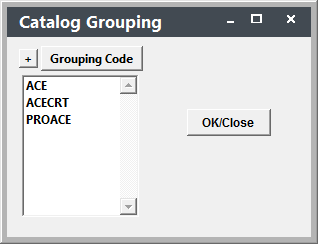
- Click the Grouping Code button to add a grouping code.
- Select the grouping code from the list and click the OK button.
- Click the OK/Close button on the Catalog Grouping window to save the change and return to the Catalog screen.
Deleting Grouping Codes
To delete a grouping code assigned to the catalog record:
- Click the Grouping button to open the Catalog Grouping window.
- Double-click the grouping code you want to delete. This will remove it from the list of grouping codes.
- Click the OK/Close button on the Catalog Grouping window to save the change and return to the Catalog screen.
