The Catalog Builder's Spell Checker* allows you to spell check your Primary Description.
Before running the Spell Checker, you must download the SpellCheckDictionary.zip from the Student Manager Tools site and unzip it into your Student Manager directory:
https://www.aceware.com/80version/tools/SpellCheckDictionary.zip
To run the Spell Checker:
- Find and select the appropriate catalog record.
- Click the Spell Checker button.
- The Spell Checker checks for misspelled words. If it finds one, it brings up the window for you to determine what to do:
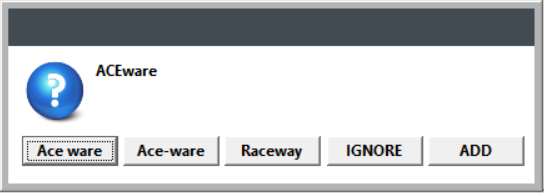
- Click the appropriate option.
- Complete steps 3-4 until the Spell Checker finds all misspelled words.
- The Spell Checker will notify you when the spell check is completed. Click the OK button to close the notification window.
- Click the Save button to save the changes made by the Spell Checker.
