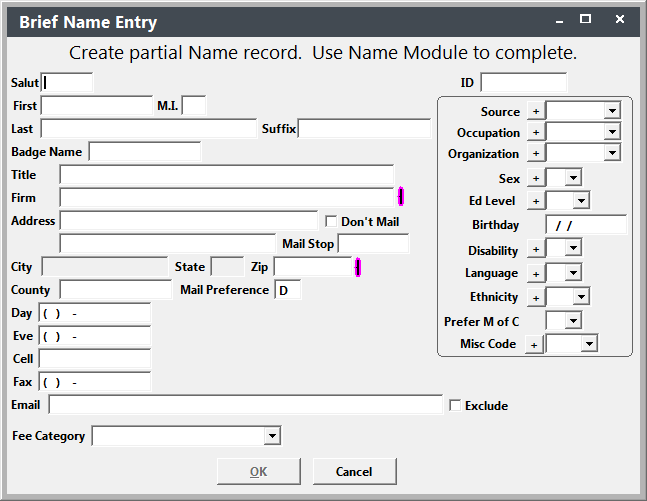View/edit all registration for a particular course by clicking the Add/Edit Reggies button on the Course screen. When the Registration screen opens, click the Find button to select and open the appropriate Registration record.
Since you have opened the Registration screen from the Course record, you will only see registrations for the course in the Find window.
Adding A Registration
When clicking the Add button to register a person, the find window opens. If you do not find the person you want to register and hit the ESC key, the Brief Name Entry screen opens for you to create a name record.
After entering the information and clicking the OK button, the new name record is created and the person is enrolled in the course.