Search for instructors by several criteria with the Instructor Talent Search feature. To access this feature:
- Press the F3 key to open the Talent Search screen. Note: you can run the Talent Search from the main Student Manager screen, from the Faculty screen, or the Course Instructor tab.
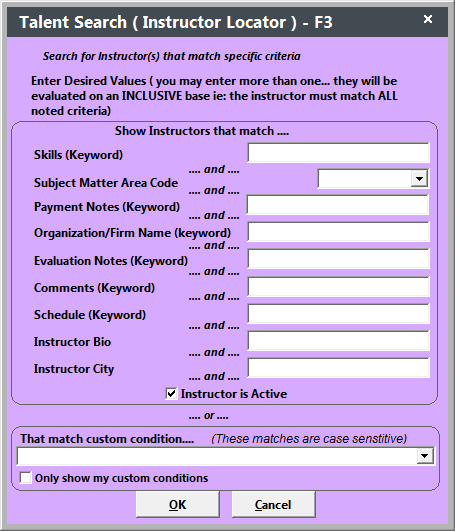
- Enter your search criteria.
- Press the OK button to start the search. The system will search for instructors who meet your criteria then display a list for you:
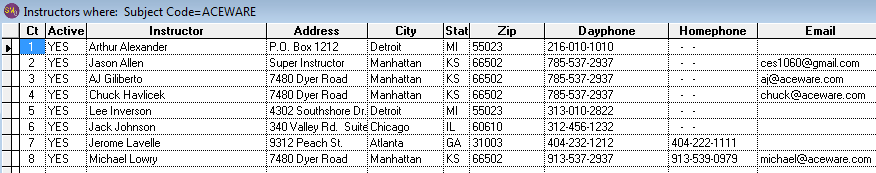
- If you want to view an instructor's record, double-click on the instructor's name in the list to open the Faculty Manager record for the instructor.
- Press the ESC key to close the list.
- After completing your search, click the Cancel button to close the Talent Search screen.
