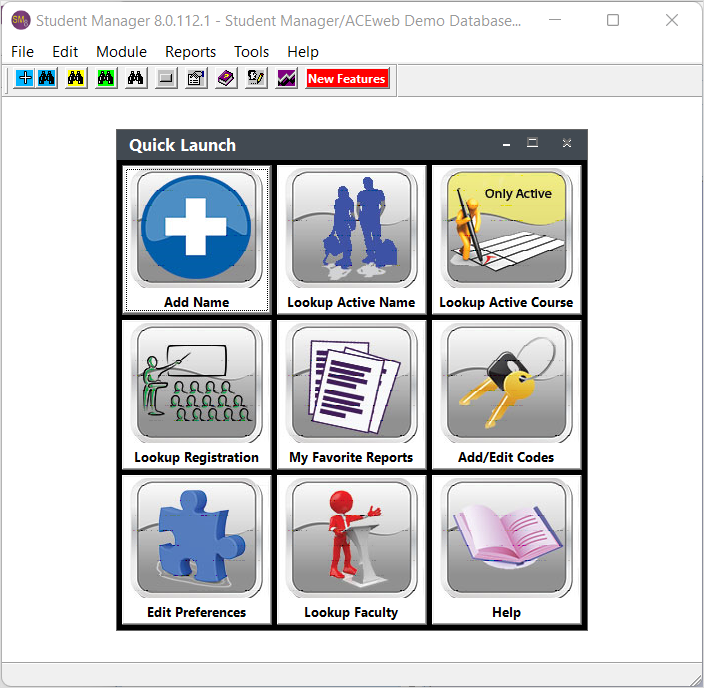Launching Student Manager
To launch Student Manager:
- Double-click the icon on the computer's desktop (or wherever your system administrator placed the shortcut) to start Student Manager:
![]()
- The Login screen opens. Enter the login information then press the Enter key.
(the login for new Student Manager systems is User ID: ACE, Password: ACE)
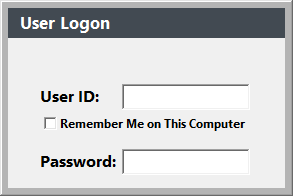
|
If you wan to remember your logon credentials
|
You’ll now be at the Main Student Manager screen.