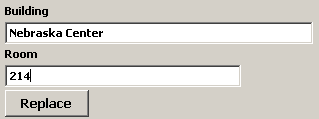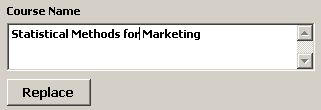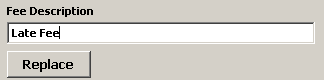Clean up location records, course names, and registration fees with this tool.
IMPORTANT: we strongly recommend making a backup before running this tool.
To run the tool:
- Select Tools > Data Cleanup > Locations, Course Names, Fees.
- Select the appropriate cleanup option (Locations, Courses, or Fees). When you select the option, the Current Values window is populated and the other fields become available.
- Enter keywords to find specific records then click the Refresh button to see the filtered list.
- Select the appropriate record in the list to make a change. To select more than one, press and hold the CTRL key while clicking the records.
- Type in the Replacement value then click the Replace button to make the change. The change will be applied to all records selected.
|
Location Replace Fields: |
|
|
Course Name Replace Fields: |
|
|
Fee Description Replace Fields: |
|