You can set a default fee category* for an individual's future registrations in the Fee Category field on the Name record. For instance, if the individual is entitled to a staff discount, select Staff Fee from the Fee Category list.
When registering the individual in a course, they will automatically be assessed that Fee--IF the selected fee has been set up in the course.
IMPORTANT: Student Manager (and ACEweb) will assess the lowest rate to registrations. For example, if the individual qualifies for the Staff fee but the Early Bird fee is lower, they will be assessed the Early Bird fee when they are enrolled in the course.
With ACEweb 070 or later, ACEweb supports Fees based on a begins with basis. This feature was extended to support Hybrid type courses where you might have fees like Senior Citizen - Physical and Senior Citizen - Virtual on the course. With Fee Category set to Senior Citizen, the user will be presented both options when adding the course to the Cart.
You can also set up a default Senior Fee Category and Age on Name Preferences. If set, the fee category will be automatically assigned to the person's name record when entering the person's Birthdate, if the person meets the minimum Age requirement.
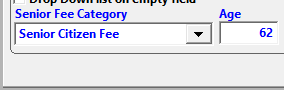
ACEweb Support
ACEweb 066 and later also support auto assigning the Senior Citizen rate. To enable:
-
Set the AutoAssign INI setting to Senior.
-
Enable the Birthdate field on person.awp.
Birthdate is required to auto assign the Senior Citizen rate.
*Fee Category is an optional field. Enable this field in Name Preferences (click the Preferences button on the Main Toolbar or select Edit > Preferences.
