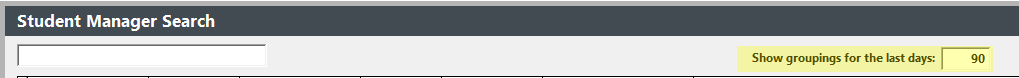You can group existing records together also (e.g. employees of a company register in courses that will be paid by the company with one check). To group records together:
- Find and select the first individual in the group.
- When the Registration screen opens, check the Group box.
- You’ll be asked if you want to link the registration with another group. Click the YES button.
- *Select the registration you want to include in the group.
- After you select the course, you’ll be returned to the Registration screen. Click the Save button.
*By default, the search list will only include registrations added in the time period you have set in the Show Groupings for the last days preference in Registration Preferences. You can override that by changing the Show groupings for the last days: number on the Search window: