To change the font properties of a text entry or field/expression box:
- Click on the text/expression box to highlight it (highlighted elements have small black handles, called Adjustment Handles, around them).
![]()
- Select Format > Font to open the Font Properties window.
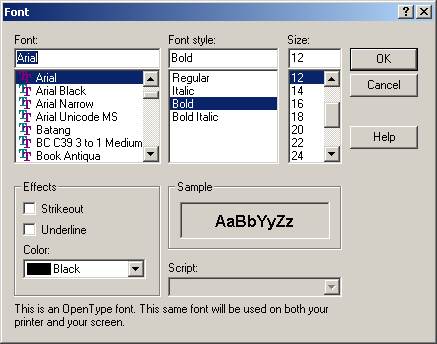
- Select the appropriate font properties (e.g. style, size, etc.).
- Click the OK button to save your font changes and return to the report template. Your changes will be applied to the element(s) selected.
![]()
