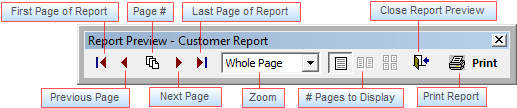If you selected the Print to Screen option on the report area's Report Options screen, after you select/run your query the Print Preview window opens.
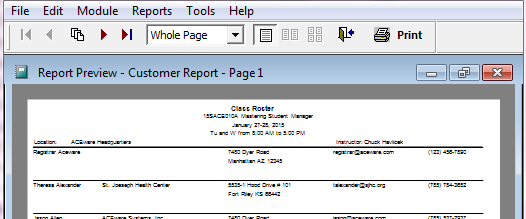
Use the Print Preview Tool Bar** to view pages of the report, zoom in or out, print, or close the Report Preview Window.