You can rename and move additional reports.
Renaming Reports
To rename a report:
- Select Tools > Reports > Rename/Move Reports.
- Find the report you want to rename.
- Double-click on the report to rename it. This will populate the Report fields.
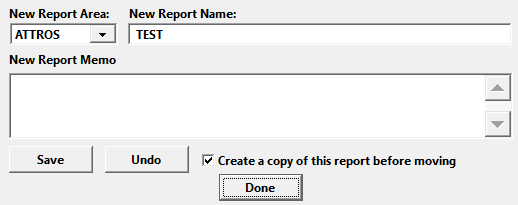
- Enter the new report name in the New Report Name field. If desired, enter/edit the report memo in the New Report Memo field.
- Click the Save button to save your changes.
Moving Reports
To move a report to another area***:
- Select Tools > Reports > Rename/Move Reports.
- Find the report you want to rename.
- Double-click on the report to rename it.
- Select the area you want to move the report to from the New Report Area list. Note: see the Report Area Guide to find out the Report Area names.
- If you want to keep a copy of the report in the original report area, check the Create a copy of this report before moving box (this box is checked by default).
- Click the Save button to save your changes.
***IMPORTANT*** - not all fields are available in all report areas. If you move a report to another area, you may need to modify it to remove fields that are not available, or use a function to add them to the report.
