To enable and label UDF fields:
- Select Edit > Preferences or click the Edit Preferences icon
 on the Main Toolbar.
on the Main Toolbar. - Select the appropriate tab (e.g. Names tab).
- Click the [Tab Name] UDFs button. E.g. Name UDFs.
- Enable the UDF field by checking the box next to the field. Note: enabling is user-specific. This step will need to be done for all users who should have access to the field.
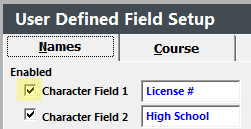
- Label the field in the field to the right. Note: labels are global--they will be labeled the same for all users.
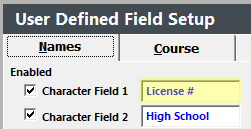
- Click the OK/Close button to close the User Defined Field Setup screen.
- Click OK/Close to close the Preferences screen.
