To change access levels for a user group:
- Select Tools > Password Maintenance.
- Find a user record that is assigned to the group you want to change.
- Click the Edit Group Access Levels button.
- Change the desired access levels:
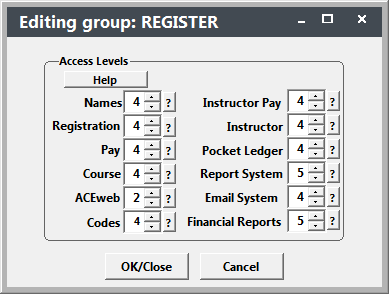
- Click the OK button.
- Click the SAVE button. You’ll be warned that you’re changing properties.
- Select YES to change the access level for all group members; NO to change the user’s access level only.
Related Topic: Changing Individual's Access Levels
