Copy one user's reports to another user.
-
Select Tools > Password Maintenance.
-
Find the user who has the Favorite Reports you want to copy.
-
Click the Copy Fav Reports to Another button.
-
Select the user you want to copy the reports to.
-
Confirm the copy routine.
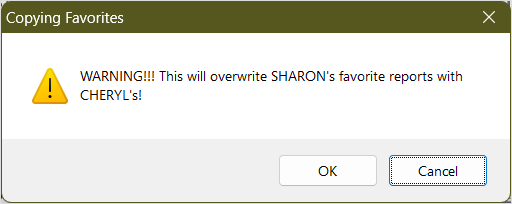
-
Click the OK button to finish the process.
