To deactivate a Student Manager user:
- Select Tools > Password Maintenance.
- Find the User record you want to deactivate.
- Uncheck the Active box.
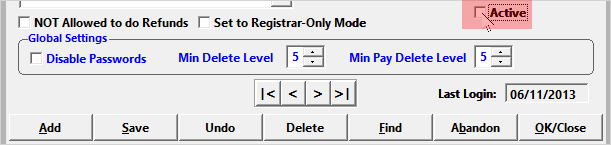
- Click the Save button.
Deactivated users will not be able to log into Student Manager. They will not show in the Cashbox Users list or in the Course Reminder list.
