Add/edit your user information and set your user preferences from Edit > My User Profile.
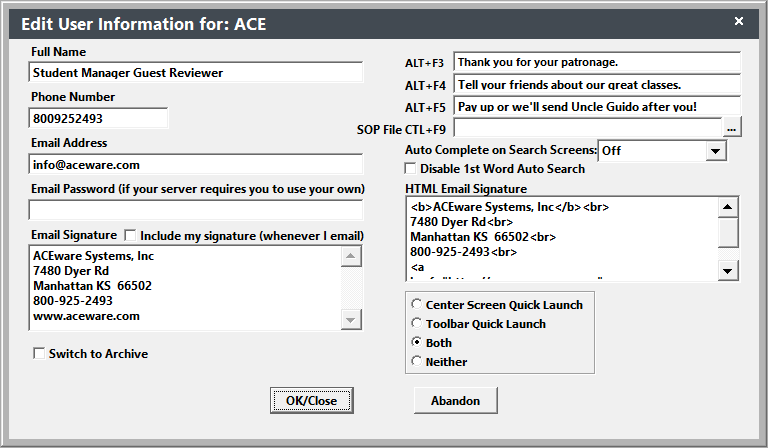
User Preferences
Full Name, Phone, Email, Signature - edit your full name, phone, email address, and email signature.
Quick Launch Screen/Toolbar - set your Quick Launch toolbar/screen preference..
Alt+F3, F4, or F5 - store messages in these fields that can be recalled into a Student Manager field/query by using the appropriate shortcut key.
Auto Complete Preference - determine the auto complete option for the search term field on Search screens.
Disable 1st Word Auto Search - if checked, disables auto-searching when entering search terms. To search, you must click the Search button next to the Search term field.
Email Password - enter your email password if your server requires you to use your own email credentials when sending emails.
Email Signature - used on text-type emails.
Include my signature (whenever I email) - check if you want to include your email signature on emails sent from Student Manager.
HTML Email Signature - email signature used when sending HTML formatted emails from Student Manager. You must use HTML formatting (e.g. <br> tags for line breaks, etc.) when including your email signature in an HTML formatted email.
Switch to Archive - switch to your archived data.
SOP File Ctrl+F9 - link to your SOP (Standard Operating Procedures) file. Set the path to the file with the ... button. View the file by pressing the Ctrl+F9 keyboard shortcut.
