If searches are slow, try these options:
*System Preferences
- Turn off the Auto Complete on Search Screens preference.
- Enable the Disable 1st Word Search preference.
- Enable the Turbo Search Mode (Disables User Sort Options) preference.
*Course Preferences
- Disable the Display Due & Paid Totals preference. Calculating due and paid for course screen display can cause slowness.
NOTE: you can still view Due & Paid balances for the course from the Student List.
Search Screen
Enable the Search Fields on a Begins With Basis (as opposed to a Contains) preference. Searching fields on a begins with basis is much faster than a contains basis.
Name Searches
Partial searches are speedier than full name searches. So only enter 2 or 3 characters of the last name, a space, then the 2 or 3 characters of the first name. E.g. hav ch for Havlicek Chuck.
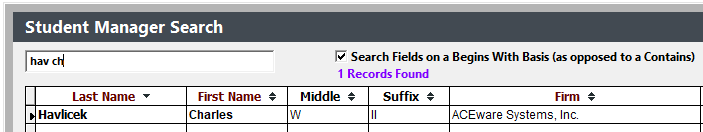
Archiving Data
Archiving is a procedure that removes outdated data from the live data system and places it in a separate set of data tables within the Student Manager directory.
Disable "Realtime" Virus Scanning
Realtime scanning will significantly slow down Student Manager. Please verify that any virus scanners (server and workstation) have an exception for the Student Manager data folder.
*The listed preferences are scoped PER USER. So Each Student Manager user must go into their own preferences and set them.
