If you have added a field to a report that is not available in the cursor*, or if you have misspelled a field name, you will see an error similar to this one:
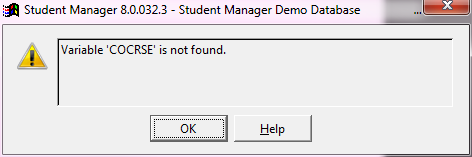
To correct this error, click the OK button. You'll be returned to the Report Modification screen and the incorrect expression box will open (note: if the error is in a variable, the Variable window will open with the incorrect variable highlighted) for you to make the necessary changes.
*If the field is not in the cursor, you must use a report function to add it to the report.
