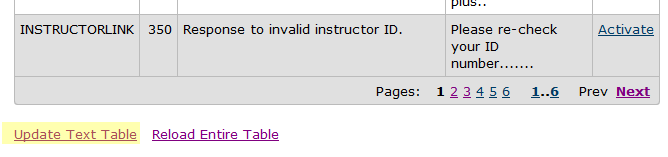You may customize messages displayed on web pages when certain events occur from the ACEweb Custom Phrasebook page.
To open the Phrasebook, click the Custom Text Options link on the ACEweb Administration Page. The current text message appears in the Text column.
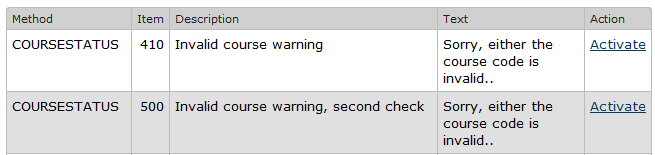
- Click the appropriate Activate link to open the Edit Phrasebook page.
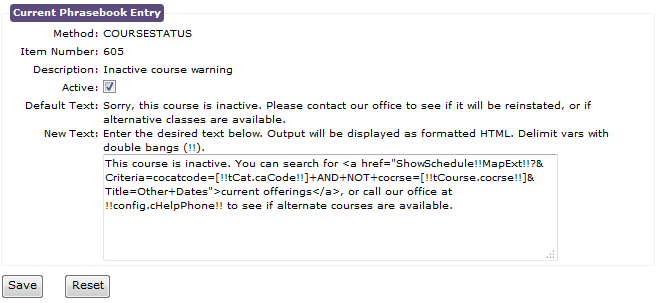
- Check the Active box.
- Enter
your desired text message. Message notes (see example image above):
- You can use HTML (e.g. to format message, add links, etc.).
- *Some items support Variable elements (e.g. !!Var1!!).
- Click the Save button.
*Please contact your ACEware technician if you need help with variables.
If you have received an updated awPhrases.xml file with new Phrasebook options, you must click the Update Text Table link located under the Method table to add them to the list: