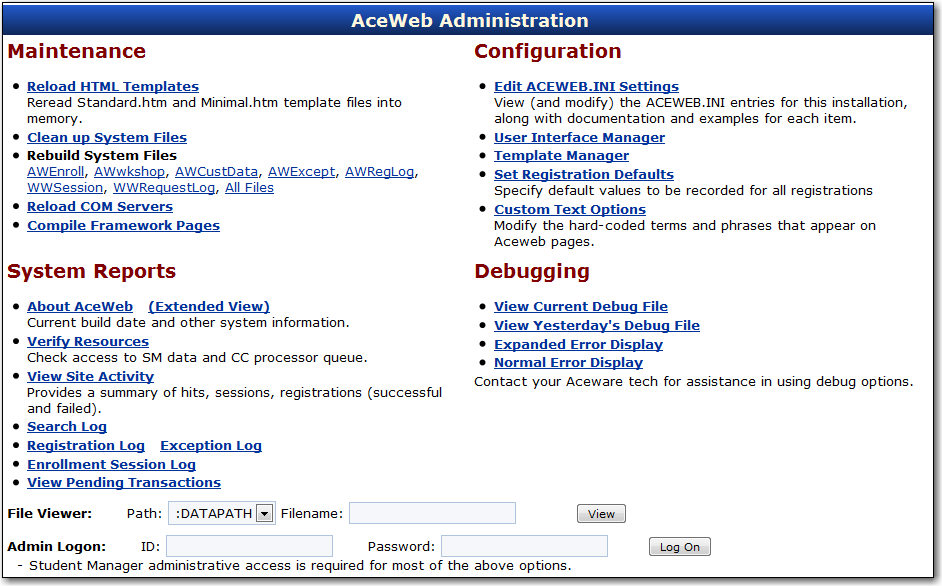From the ACEweb Administration page, you can:
- View information about the ACEweb install.
- Reload Standard and Minimal templates (after editing)
- Clean up System Files
- Rebuild System Files
- Reload COM Servers
- Compile AWP Type Templates
- View ACEweb Information
- Verify ACEweb Resources
- View Site Activity Log
- View the ACEweb Search Log
- View the Registration and Enrollment Logs
- View Pending Transactions
- Customize the ACEweb.ini Settings
- Access the Interface Manager
- Access the Template Manager
- Set Registration Defaults
- Access the Custom Vocabulary options
- Access the Custom Phrasebook options
- View the Debugging Files
- Switch Error Displays
To access the page, type in the following link (where yourwebdomain is your server's web domain):
http://yourwebdomain/wconnect/admin/awadmin.aspx
Note: you must log into the system using a Student Manager User Account with an appropriate Access Level to access any of the ACEweb Administration options. In addition, if your organization has set additional Network security on this page (recommended), you must use the appropriate Network User Account to access the page.