The page displayed to users when they click the Workshop Listing link on the Course Status page, and when they click the course link* on the Current Registration Status page--IF--the course is a workshop course.
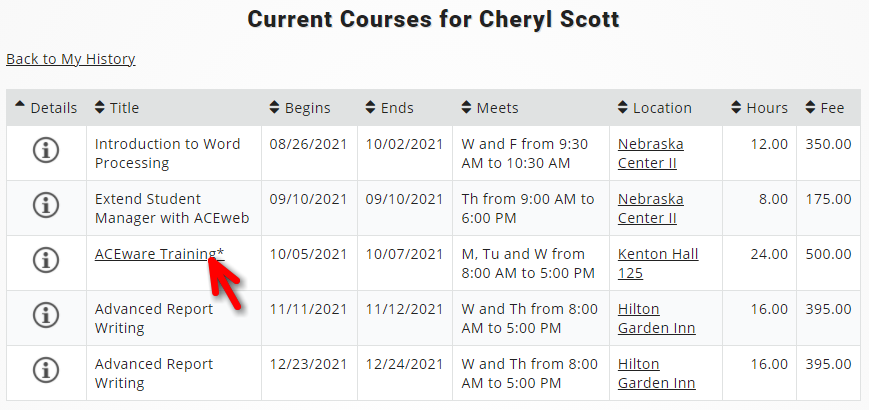
Table contents for both options is determined by WorkshopFields setting in ACEweb.ini. The ACEweb Workshop Message will also display in both options.
*You must use the coursename field in RegStatusFields INI setting. The course title will not be linked to the Workshop Listing page if using cocrsenm.
When a user views their Current Registration History and clicks the course link* to view the list of workshops in which they are enrolled, the workshop listing page opens:
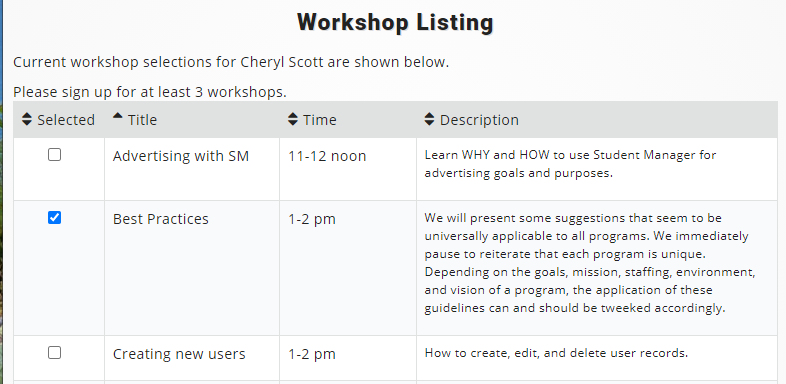
If the course has not yet started, users can change their workshop enrollment from this page. However, there are some rules that apply to this behavior:
- They cannot select/remove a workshop with a fee.
- They cannot select a full workshop.
- If the course hasn't started but enrollment is over (i.e. lag days has been set to disallow enrollment after a certain date), they can't change their workshop enrollment.
- They cannot enroll in less than the workshop minimum or more than the workshop maximum (as set on the ACEweb Info tab).
The "Post enrollment selections can be..." message can be customized by adding a Config section to the end of Workshops.htm (after the closing </HTML> tag) with the Disclaimer element set to your customized message:
##-Config-##
<Disclaimer>Your custom message goes here.</Disclaimer>
##-/Config-##
You can disallow post-enrollment changes by adding a Config section to the end of Workshops.htm (after the closing </HTML> tag) with the ReadOnly element set to ON:
##-Config-##
<ReadOnly>ON</ReadOnly>
##-/Config-##
If you don't want to completely disallow post-enrollment changes but want to set a different stop date than you have in the course Lag Days setting, you can add a Config section with the WksLagDays element set to the number of days (as a negative value) before the course begin date that you want to cut off changes:
##-Config-##
<WksLagDays>-2</WksLagDays>
##-/Config-##
For instance, the above example will allow users to make changes up to 2 days before the course starts.
