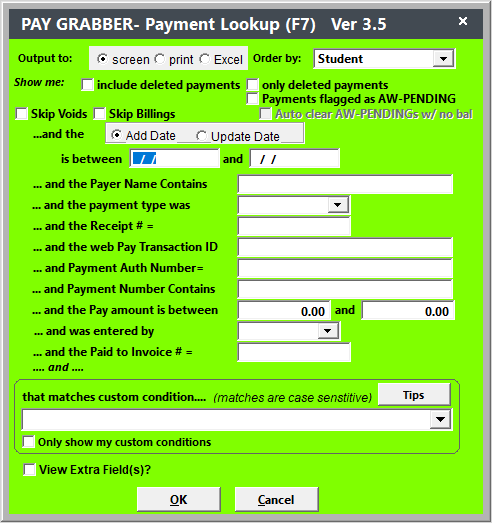The Pay Grabber report allows you to view/edit/print a list of payments matching your search criteria. This report is especially useful to view unauthorized payments received via ACEweb (payments with AW-PENDING in the payment's Auth Num field).
To run the Pay Grabber report:
- Press the F7 key to open the Pay Grabber report screen.
- Select the Report options (e.g. check Include Deleted, enter dates, etc.).
- Click the OK button.
- The Payments list opens with all payments that met your criteria:
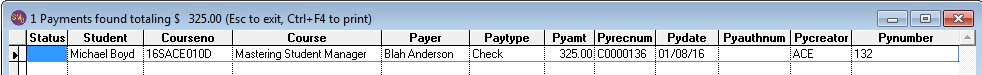
To view the student's Name record, double-click the Student's name. You can click the Edit Registration button, select the appropriate registration, then click the Payment button to edit the payment.
To go directly to the Payment record, double-click the Payer's name. Note if there is more than 1 payment for the registration, you will need to double-click the correct payment to open it.
To print the list, press theCtrl+F4 shortcut.
To view and undelete registration records, check the include deleted payments or the only deleted payments box. The system will show you a list of deleted registrations:
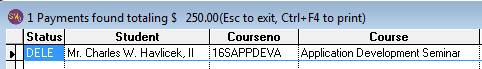
Press the ESC key to close the window. The system will then open the Which records would you like to undelete? window. Check all you want to undelete then press the Done button:
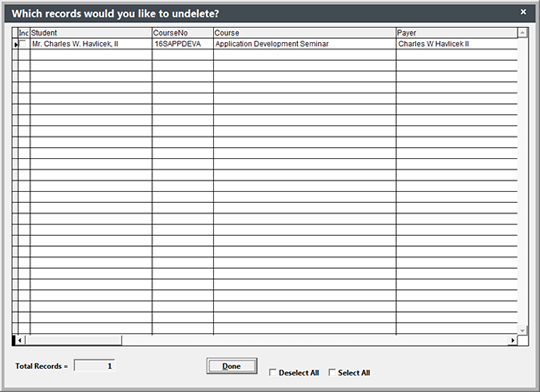
Once the system undeletes the payment and associated registration, you can look up the registration.
If you have VoidPendingPmts set to option #3, they will be marked as revoked instead of deleted. To generate a list of revoked payments check the Payments Flagged as Revoked box.
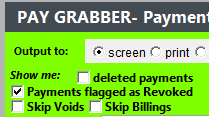
The system will show you a list of revoked registrations:
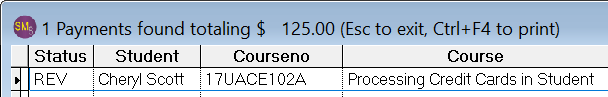
Press the ESC key to close the window. The system will then open the Which records would you like to unrevoke? window. Check all you want to unrevoke then press the Done button:
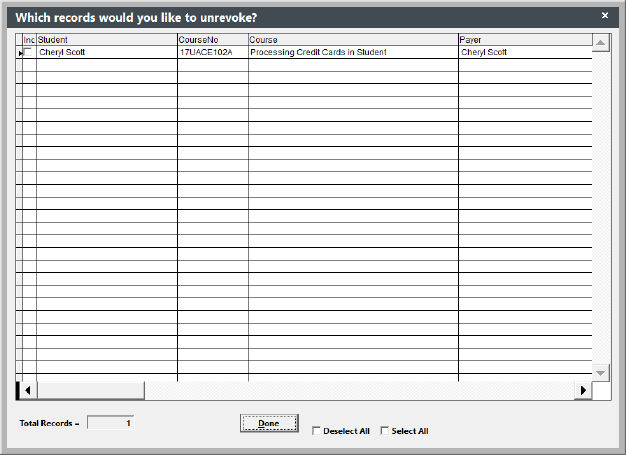
Once the system unrevokes the payment and associated registration, you can look up the registration.
Note: the system will ask if you want to delete all revoked registrations. Select the appropriate option:
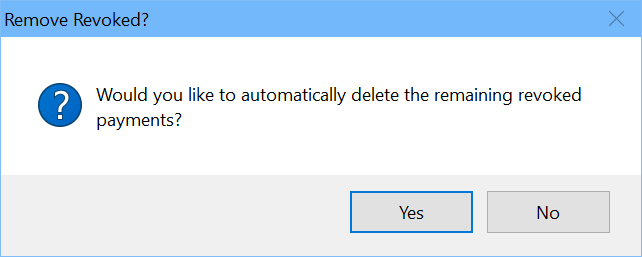
To delete AW-Pending records on registrations that have been paid (in another transaction), check the Auto Clear AW-PENDINGS w/no balance.
If the payments are deleted, you will be given the opportunity to select records to undelete.
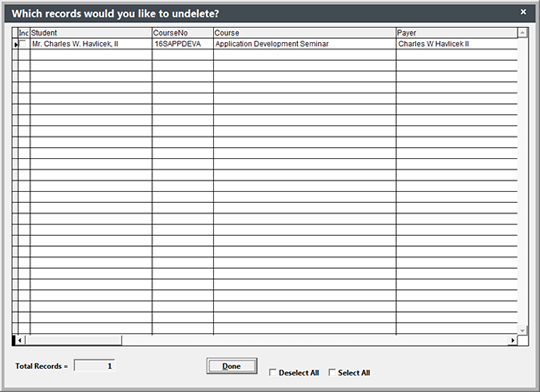
Next you will be given the opportunity to unmark Pending records.
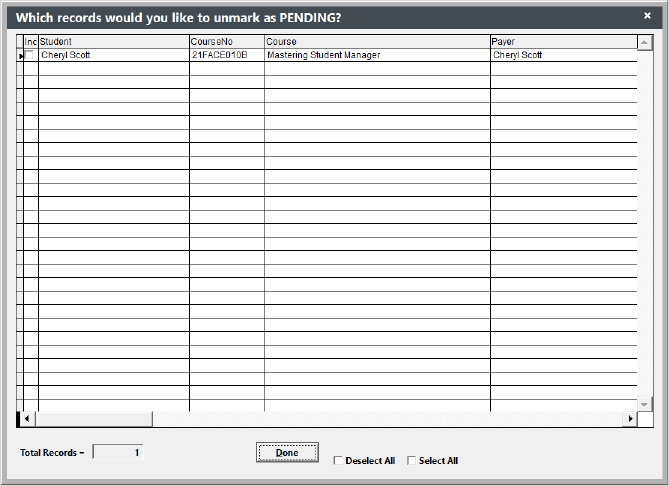
Next you will be given the opportunity to remove any remaining AW-Pending records.
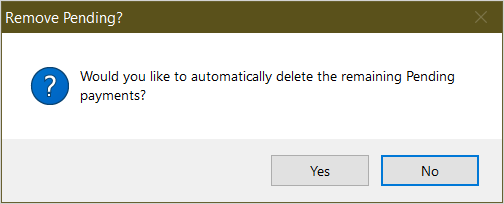
You can search for payments based on Pay or Register fields with the Custom Condition option.
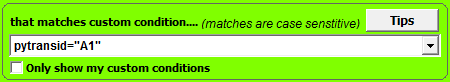
- If searching by a payment field, just enter the field name in your condition, e.g. pytransid="A1".
- If searching by a Register field, enter the table.field name, e.g. Register.rgcreator="WWWEB".
Saving/Showing Custom Conditions
After your custom conditions runs, you'll be asked if you want to save it:
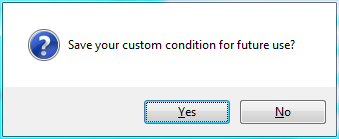
If you save it, the next time you run the Search Tool, you can click the drop down to see saved custom conditions.
Only Show My Custom Conditions - if you check this box, when you click the drop down you will only see the custom conditions you have created.