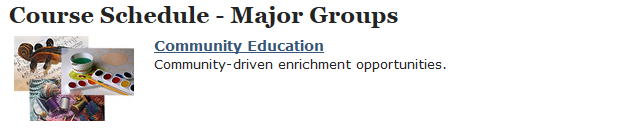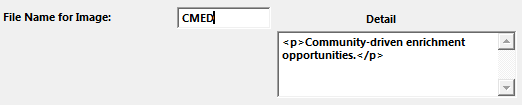The Show Groups routine will show the group link, description, and if set, image on the page:
The description and image come from the Grouping code record:
Images
- Images must be placed in the ACEweb Images folder (i.e. wconnect\ace\images).
- You can use .png, .gif, and .jpg type images.
- Image names cannot be longer than 12 characters.
- All images should be the same size (e.g. size of images we use on our ACEweb Demo is 120px by 85px).
- Enter the image name only in the File Name for Image field on the associated group record. You don't need to enter the file extension (i.e. .png, .gif, .jpg).
Description
Enter the group description in the Detail field. You can use html coding to format your descriptions.