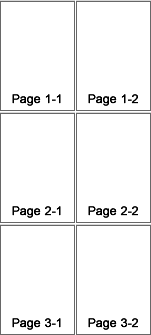Student Manager Screen Layout
View Student Manager data screens and see details on which field goes where (just hover over or click on the field), and the field characteristics (character, date, etc). Handy when building reports and/or running queries.
Student Manager Screens:
- Course
- Name
- Registration
- Payment
- Firm
- Location
- Budget Builder
- Catalog Builder
- Faculty Manager
- Pocket Ledger
- Workshops
- Lessons (Independent Study Version Only)
You can also:
- View table/field names in a list format.
- Download the Student Manager Data Diagram zip. The zip contains an image of the diagram and a PDF if you want to print the diagram.
Printing the Diagram - the diagram image is approximately 17" by 28". The image is broken up into 6 pages in the PDF. To match the image, pages should be assembled in the following order: