ACEweb provides several course listing/look up options:
- Graphical View - course groups with descriptions. You can also show images for each group.
- Table View - course groups in a table format
- Tile Layout (optional module) - course groups in a Tile (Card) layout. This is an optional module for ACEweb--view an example on the ACEweb Sandbox. For pricing, see the ACEweb Pricing page.
- Location View - courses grouped by location (can also be grouped by building or city/state)
- Instructor View - courses grouped by Instructor
- All Courses - all courses listing
- Calendar View - courses in a monthly calendar (optional module)
- Course Search - keyword or advanced search
The default template set has links to the Group, Location, City/State, Instructor, and All Courses look up options. If you don't want to provide a look up option to your users, you will need to remove it from the templates (e.g. home.htm, standard.htm, minimal.htm, sitemap.htm, and/or xwelcome.htm).
The default look up option is by course groups. If you want to use another default view, such as the Location view, you may need to edit the look up link on other templates.
You also have the option to hide a group (or a specific course) from the general ACEweb listings (options above), then send the group link to the contact person for placing on their website. Their employees will be able to view/enroll in the available courses in the group.
You can create custom URLs to return a specific set of courses. For example, the Check for Other Dates link on the default XCourseStatus.htm template returns courses that have the same catalog code as the one the user is viewing, excluding that course:
ShowSchedule.awp?&Criteria=cocatcode=['+tCat.caCode+']+AND+NOT+
cocrse=['+tCourse.cocrse+']&Title=Other+Dates
Another option is to return certain course types.
Returns all current Donation type courses:
ShowSchedule.awp?&Criteria=cotype=[Donation]&Title=Make+A+Donation
Returns all current Membership type courses:
ShowSchedule.awp?&Criteria=cotype=[Membership]&Title=Become+A+Member
For more information about custom lookup URLs, please contact your ACEware technician.
The course listing page is built from the XShowSchedule.htm template.
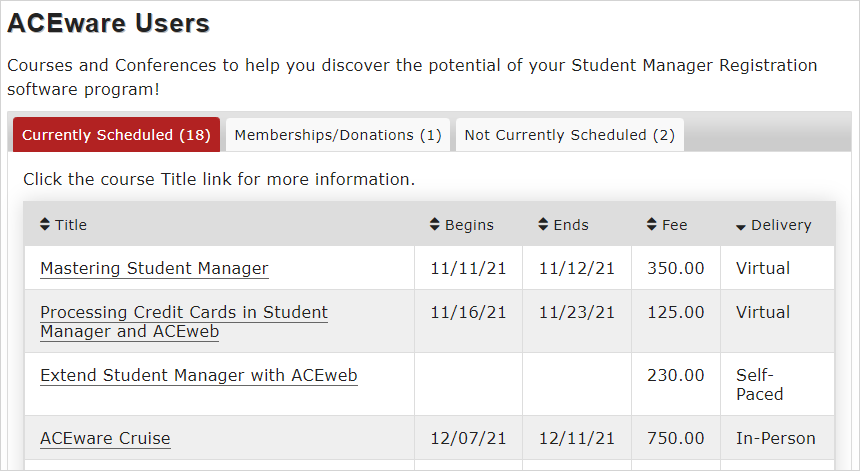
The listing table's contents is determined by the ScheduleFields INI for the Currently Scheduled tab and AsyncFields for the Memberships/Donations tab. Display of the Not Currently Scheduled tab is optional.
You can create custom XShowSchedule templates.
You can use a ShowSchedule.ini file to customize the ScheduleFields and AsyncFields for default and custom XShowSchedule.htm templates. ShowSchedule.ini values will override the ScheduleFields and AsyncFields INI settings in the ACEweb.ini.
